Salesforce provides the ability to expose apex classes to external system through webservices.
How to create a webservice class (Link to another Post)
Once we have created a webservice we need to test the web service through an external system. SOAP UI is a best tool to test any web service.
STEP 1:- Generate an Enterprise WSDL from the salesforce org you want to test the web service. And Import the WSDL in SOAP UI.
STEP 2:-
Generate the WSDL for the web service class.And Import the
WSDL in SOAP UI. Under different project Name.
In order to make a web
service call from soap UI to Salesforce we
need a session ID. We can get the session id by using the pre-defined Login
Method.This method is available under SoapBinding tag for the project which we
created while inporting Enterprise WSDL.
STEP 4:-
Getting Response for Login method and getting session ID. Delete
the <soapenv:header> tag and provide the username and password in the
request section. Press the Green button to make the request.Once the call
succeeds we get the session Id which can be used in our web service call to
test the webservice.
Response
In the same way we will be getting our response from the salesforce webservice class.



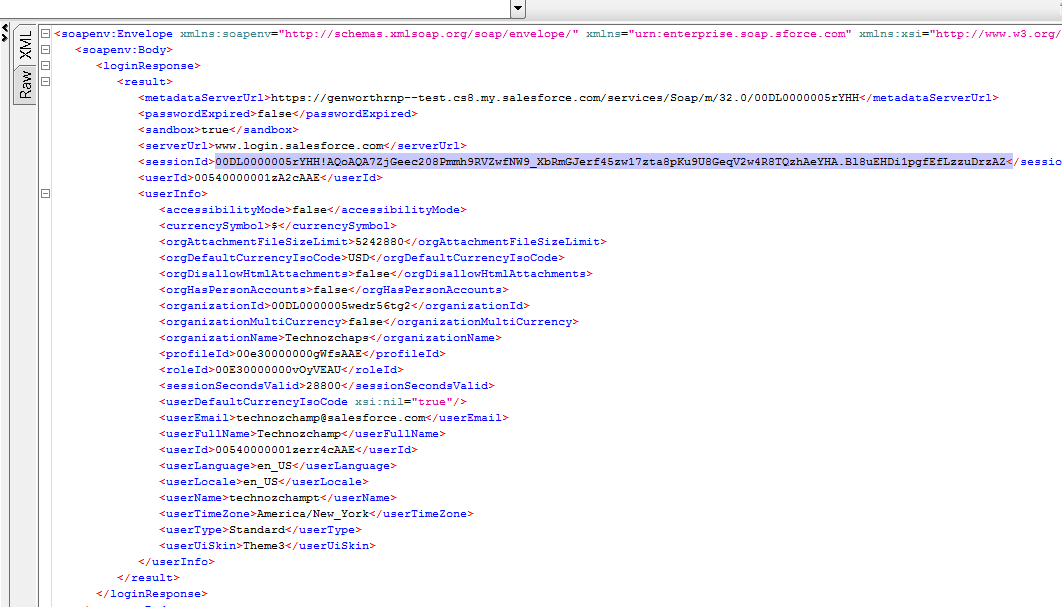
No comments:
Post a Comment